Using facebook lists for multicultural holiday wishes and practising languages in status updates
I was about to update my facebook status to wish everyone a Merry Christmas, but this creates a certain problem; most of my facebook friends are not native English speakers and some don't celebrate Christmas.
While they may have enough to understand the simple phrase “Merry Christmas”, it's forcing a language in their feed that they may not be able to respond to well.
When I do get responses to some updates, I get them in several languages and a real discussion can never take place, and people get notified in their inboxes of languages they don't understand, if they have responded or liked an update.
As well as this, I have friends who don't celebrate Christmas (several Jewish friends, and some atheist friends), but I'd still like to wish them well with different wording.
I've noticed some of my friends get around it by simply repeating the well wishes over several statuses or even clogging up one status with various messages or languages; this can get annoying to those reading it in their feed.
This was a problem until recently, but facebook has made a fantastic upgrade to how your statuses are displayed: filtered updates.
Setting up the filters
This takes a few minutes, but is worth the investment if you want to make targeted status updates. There are so many ways you could use this: just to those who speak a particular language, just to those in your town, just for the single pretty girls, block the update from those you don't want to hear about it, just for family, just for work-colleagues etc.
When logged into facebook, click “friends” at the top and then “Create new list”, write the name of the list (Argentina, Esperanto, fellow nerds, etc.), then select that list on the left, then Add friends to list… and simply click through all those friends and save.
I like to simply label the country first (if enough people are part of that country, otherwise I'd go straight to language), and add any other label for that person (they can have several, for different types of filters) and then after labelling everyone's country, I can sub-filter just the countries and assign languages broadly to countries (Spanish to Spain and Argentina for example) if relevant.
If you are filtering by language, make sure to put everyone else into the English category (or language you usually update the status in), because otherwise everyone would have to read these statuses, including those who have already read it in another language. Also, when you accept new friends, you'll notice that there is an option to add them to a list as you accept them, so they can be included with the correct category.
Depending on the number of friends you have, this may take some time to set up, but it's a worthwhile investment for filtering your status updates, sending emails, seeing the friends separated in chat and many more reasons.
Updating the status
Once you have your lists set up, all you need to do now is write it out for one group (language, location, religion, etc.) and then click the lock symbol to the left of “Share”, followed by Custom. Here you can select the group that will see the update by selecting “Specific people” and typing the name of the list. Everyone else will not see it. You can also select a group to not see it (ex-girlfriends, parents, co-workers etc.), in the “Hide from these people” option, which can be very handy when you want to share some sensitive news.
This means that you can write “Happy Christmas” followed by “Feliz Navidad”, “Joyeux Noël” etc. all one after the other, and your friends' will only see one of them and their feeds will not be flooded by you. It also encourages you to practise foreign languages by always updating your status in English and in the language you wish to practise, without annoying those not interested in reading that language.
If you enjoyed this post, please share it on facebook, but there's no need to use a filter 😉 (non English speakers can read the translation of this post given above by G-Translate).
So go on and wish your friends a Happy Christmas, a late Happy Hanukkah, feliz navidad, happy holidays, Joeux Noël, etc. 🙂
By the way, thanks to everyone so far for filling out my survey from yesterday's post! I'm still hoping to get a few more answers so if you have 3 minutes to spare, I'd love to hear your opinion on how I can make this site better in 2010!
If you liked this post, you may be interested in seeing how to make your computer multilingual.


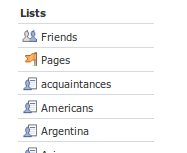



Social