How to Use the Teach Yourself Language Hacking Community
How to Use the Teach Yourself Language Hacking Community
Several months ago, I published four Teach Yourself Language Hacking Courses: French, Spanish, Italian and German.
Many people don’t know that my Language Hacking courses Teach Yourself come with free access to the italki Language Hacking community.
As you work through a Language Hacking course, you’ll complete mini-missions to help you start speaking your new language right away.
Many of these mini-missions involve creating videos of yourself speaking the language, and to share these videos in the Language Hacking community.
Recording yourself may seem daunting, or maybe not very useful. Well, trust me, it’s definitely useful! I can tell you that from personal experience. As for daunting, I can promise you that it gets easier with every video you record.
And the Language Hacking Community is nothing but supportive and encouraging to all language learners. Give it a try!
Here’s how you can access the community:
OK, so Where is the Language Hacking Community?
You’ll find the Language Hacking community in the Language Hacking section of the italki website. To access it you’ll need an account and a profile which I’ll talk you through in a moment.
Before you go ahead and try to access the community though, there are two things you’ll need:
To own a Language Hacking Spanish, Italian, French or German book
Have the access code from the inside of the front page of your Language Hacking Book
If you have both of these, then you’re ready to become a part of the Language Hacking Community!
If you don’t yet have an italki account, click here to visit the italki site, where you’ll see a home screen that looks a little like this:
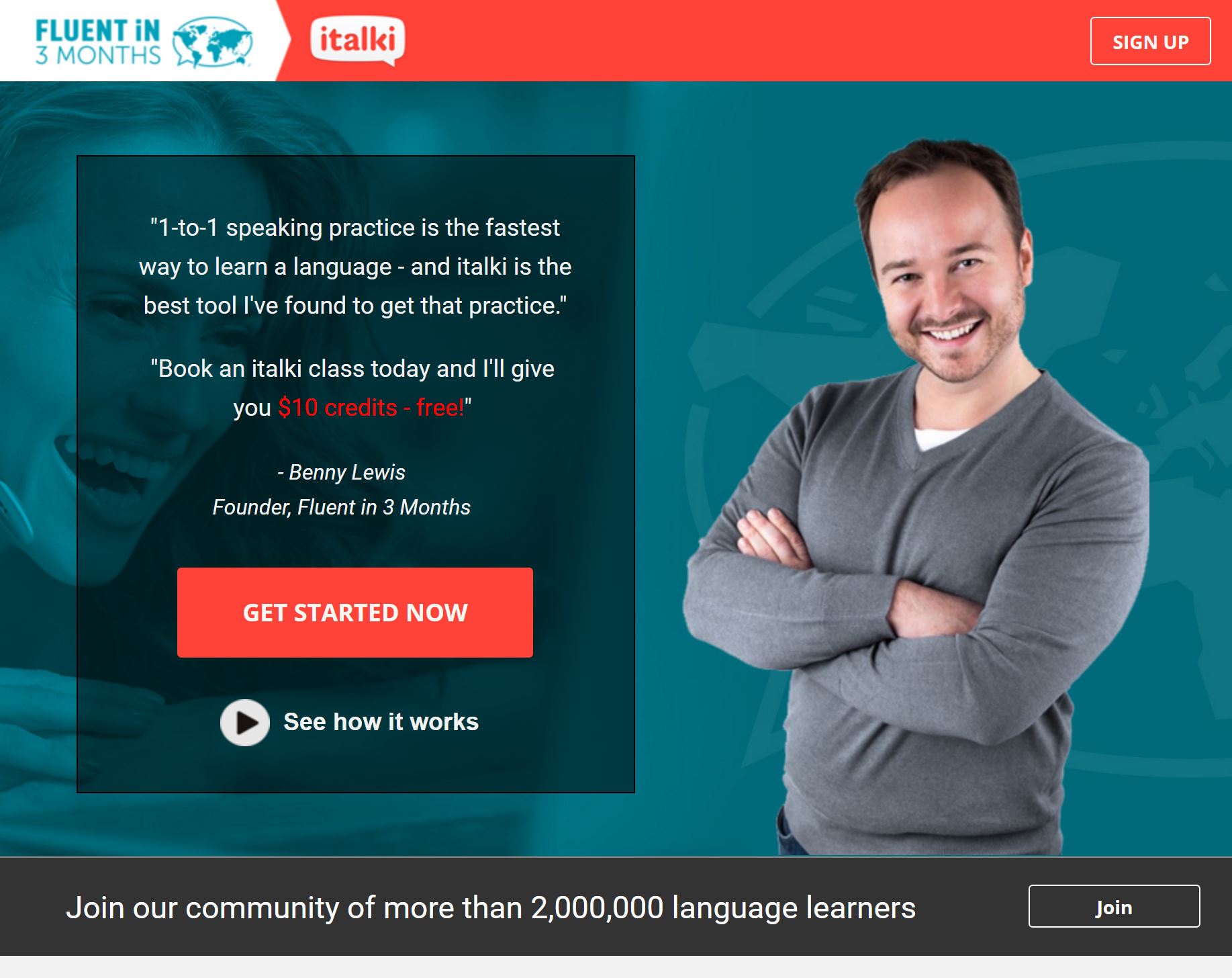
In the top right hand corner you’ll see a button that says ‘sign up’. Go ahead and click that button which will take you to a sign up screen. Just fill out your personal information, or sign up with Facebook, like so:
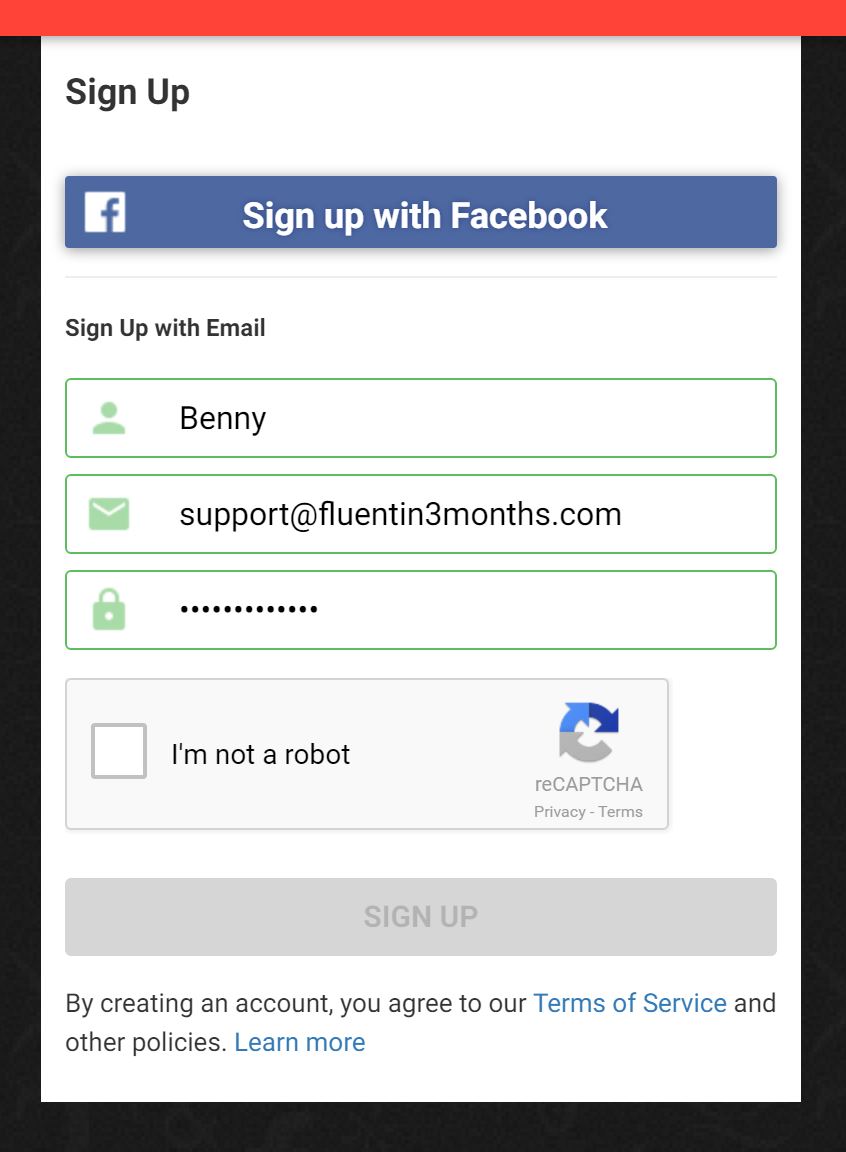
On the next page you’ll be asked what languages you want to learn and to fill out some basic information like your timezone and what you’re going to be using italki for.
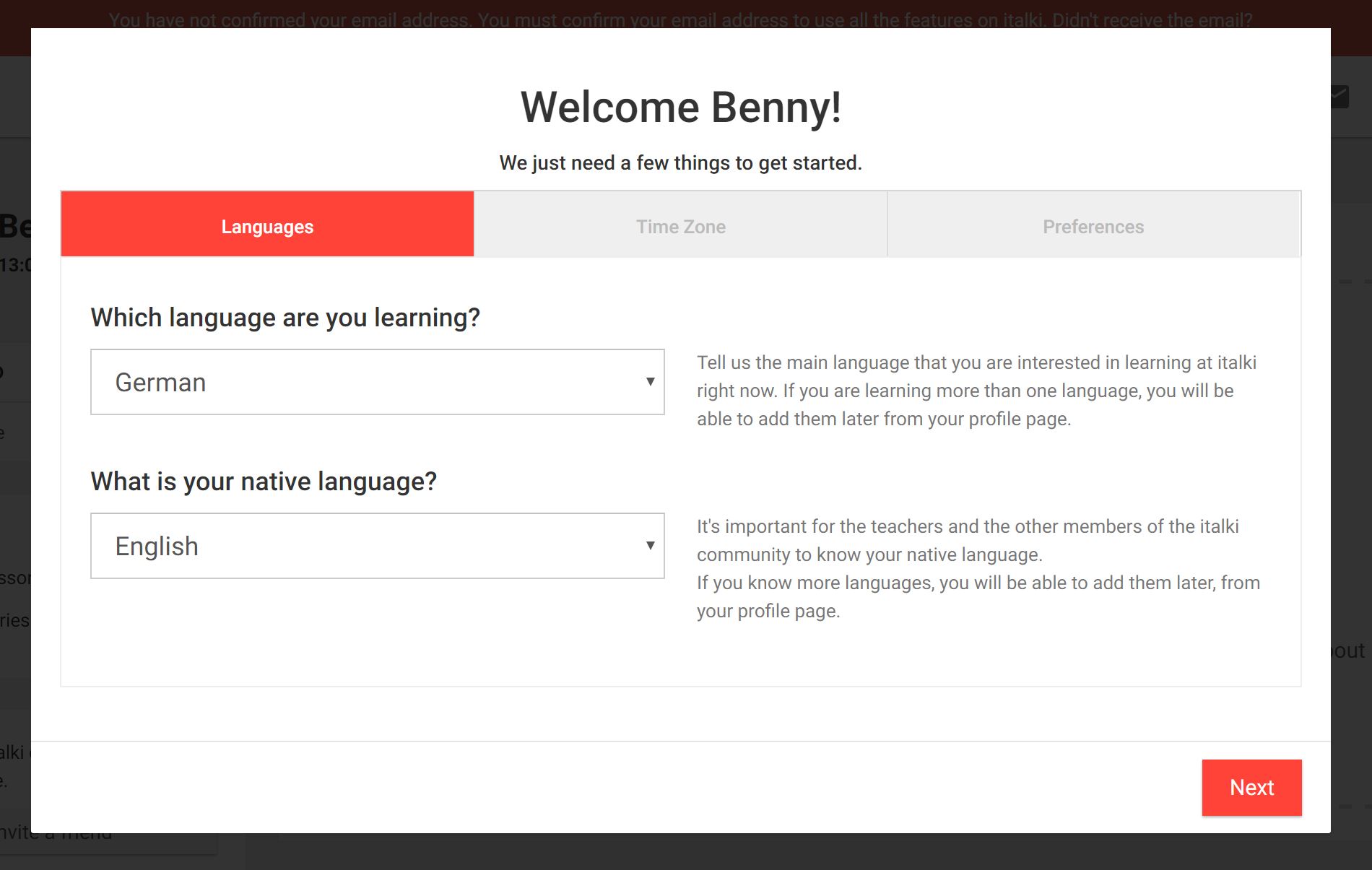
You can worry about setting up a shiny profile later. First let’s get to the page where the actual community is.
On your homescreen, if you look to the top of the page you’ll see a dropdown list that says ‘Community’. Click that and follow the list down until you see Language Hacking. Then, click on it:
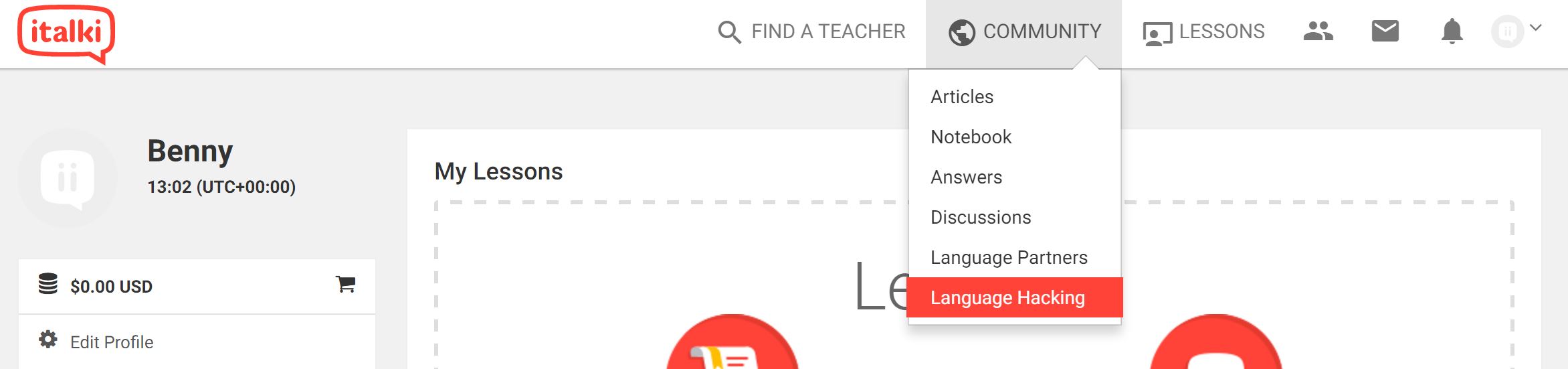
That will bring you to a page which has all the information about the language hacking community. If you’ve bought the book already you don’t need to worry about this page. Instead just select the language you’re learning from the coloured buttons found here:

You may be asked to enter the code from your book or to verify your email at this point. Don’t worry, just follow the steps provided and you’ll be able to access the community with no problems.
And, voilà! Here you are. On this page you’ll find all of the language hacking missions and uploads from other language hackers all over the world. Cool, right?
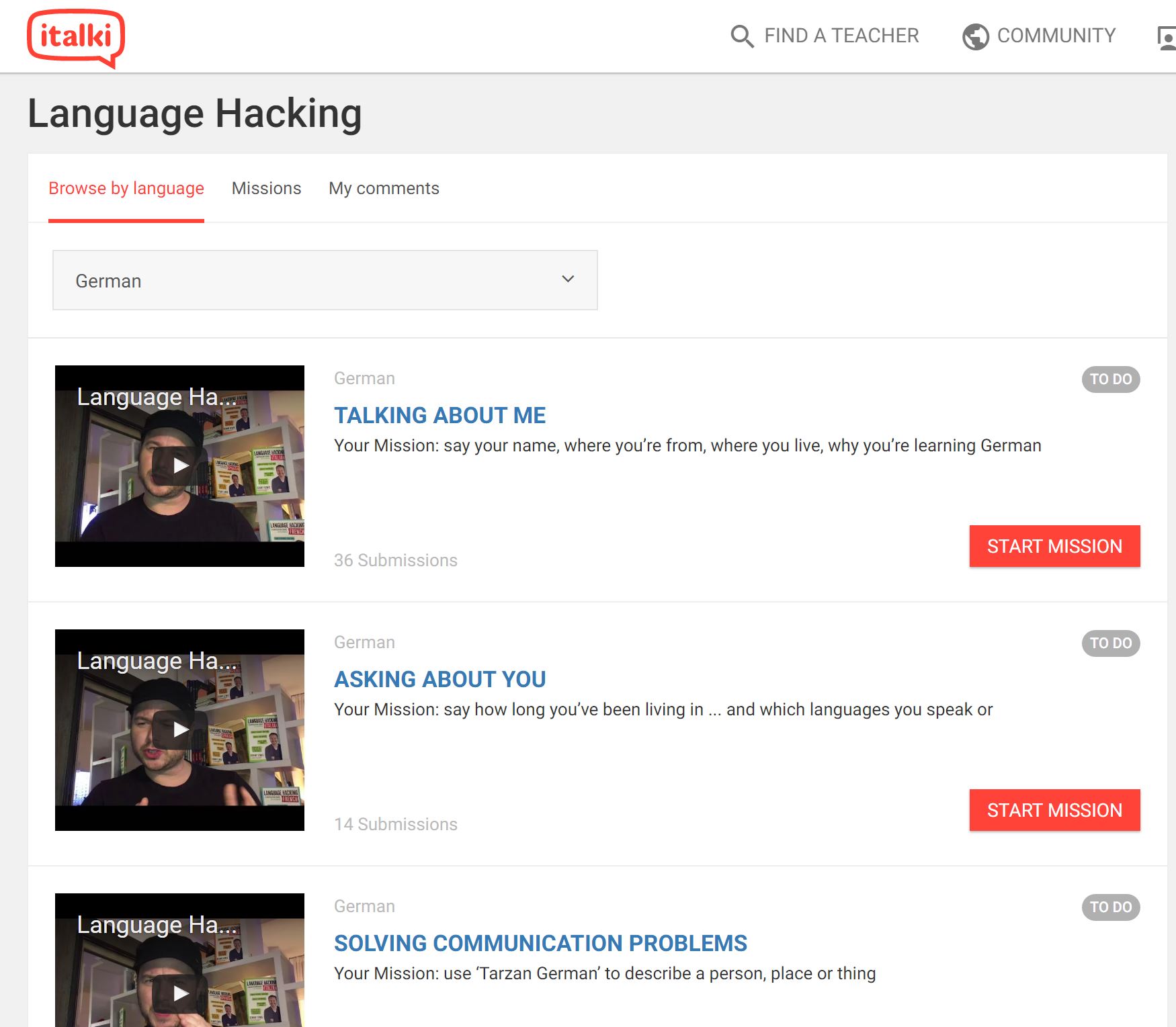
Take a moment to have a look around and get a feel for the community section before you jump into the next section.
How Does the Video Feature Work?
I’ve already mentioned one of my favourite parts of the Language Hacking courses: you can record videos for each of your missions. That way you can see your progress from start to finish, get feedback from other language learners, and begin to live the language that you’re speaking.
At the end of every chapter in your book you’ll find a prompt about what video you need to record and how to structure a script of what to say. There are also my instructional videos at the start of each mission on the language hacking page that you can watch before you record, too:
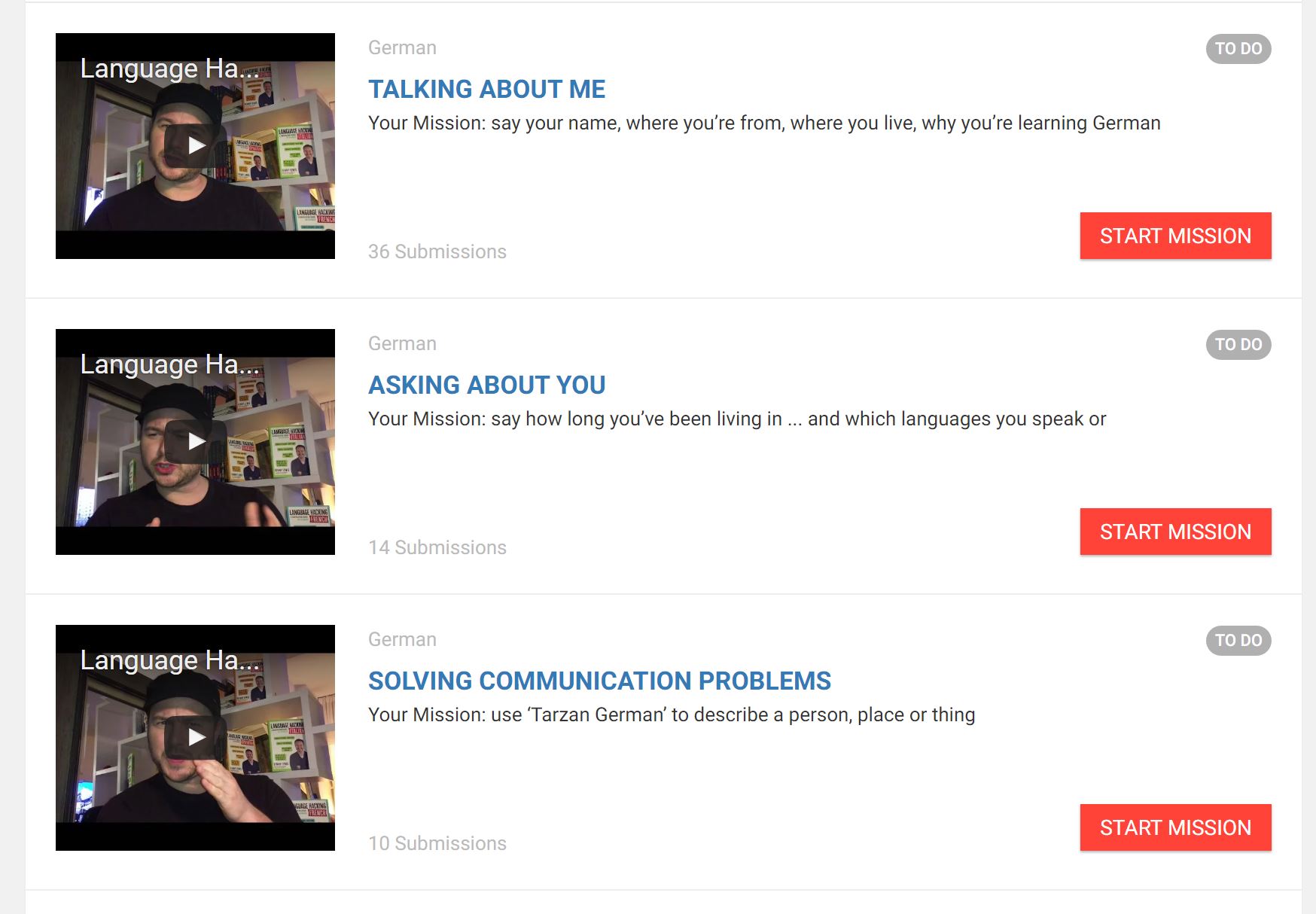
What’s really cool here is that because the language used is specific to you there will be no two videos that are exactly the same!
Recording a video is super easy, too. If your smartphone has a camera you’ve already got all of the tools that you need. Just take the camera, point it at your face and start reading from your script. The same also applies if you have a newer computer with a webcam and microphone built in.
For example, here’s a video that James Johnson, one of the Fluent in 3 Months team members, recorded for his German language mission using the webcam on his laptop:
OK, once you’ve recorded your video it’s time to upload it to the community.
Brilliant! Now, How do I Upload a Video?
To upload your video you’re going to need a YouTube account. This is so you can host the video online and then share it with community.
If you don’t have an account already you can go to the YouTube Homepage, click the ‘sign in’ button and then sign in with your Google account. (Alternatively you can create an account on the next page).
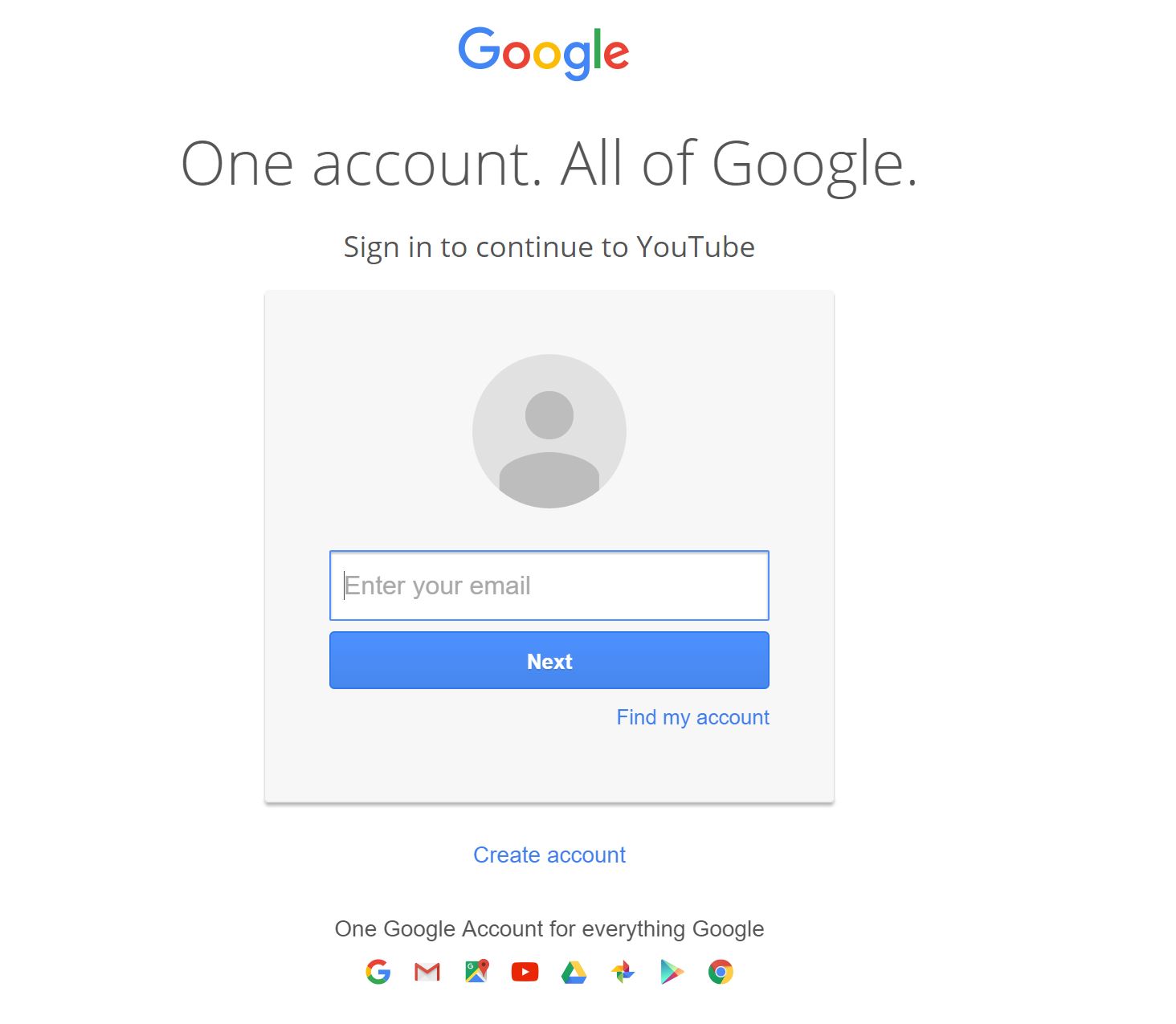
Once you’re all signed up, just look for the upload image in the top right hand corner. You can see it in the image below:
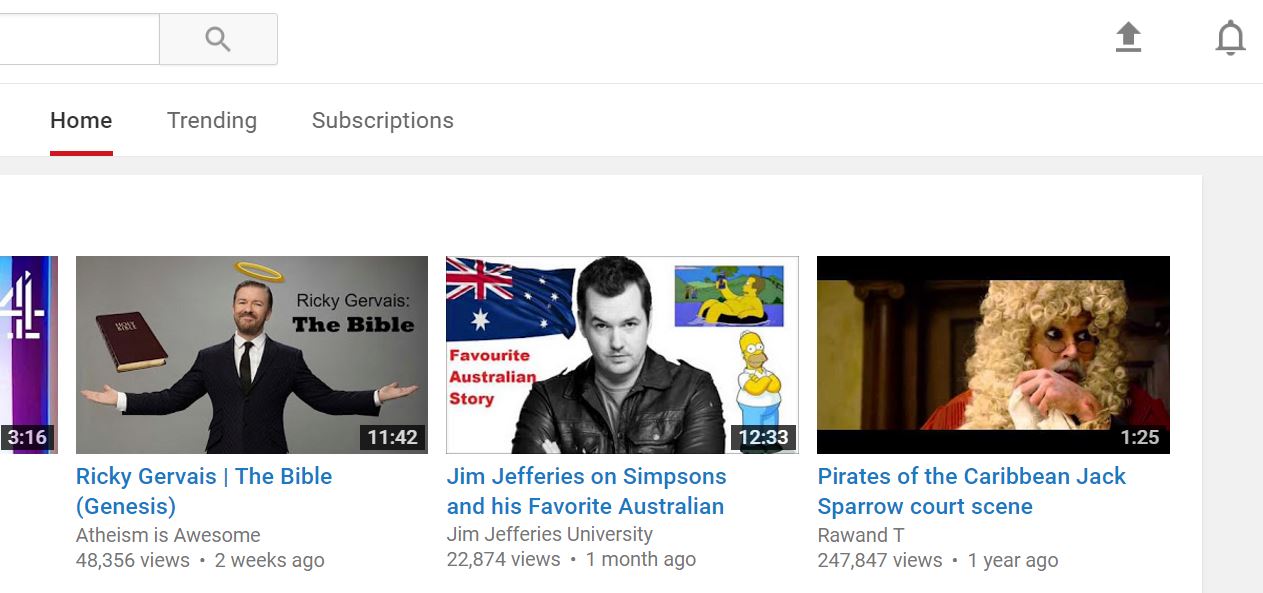
From there, select the file from your computer and upload it to YouTube on the next screen. While it’s uploading, you can also go ahead and fill out the title and description and anything else you want to add to it.
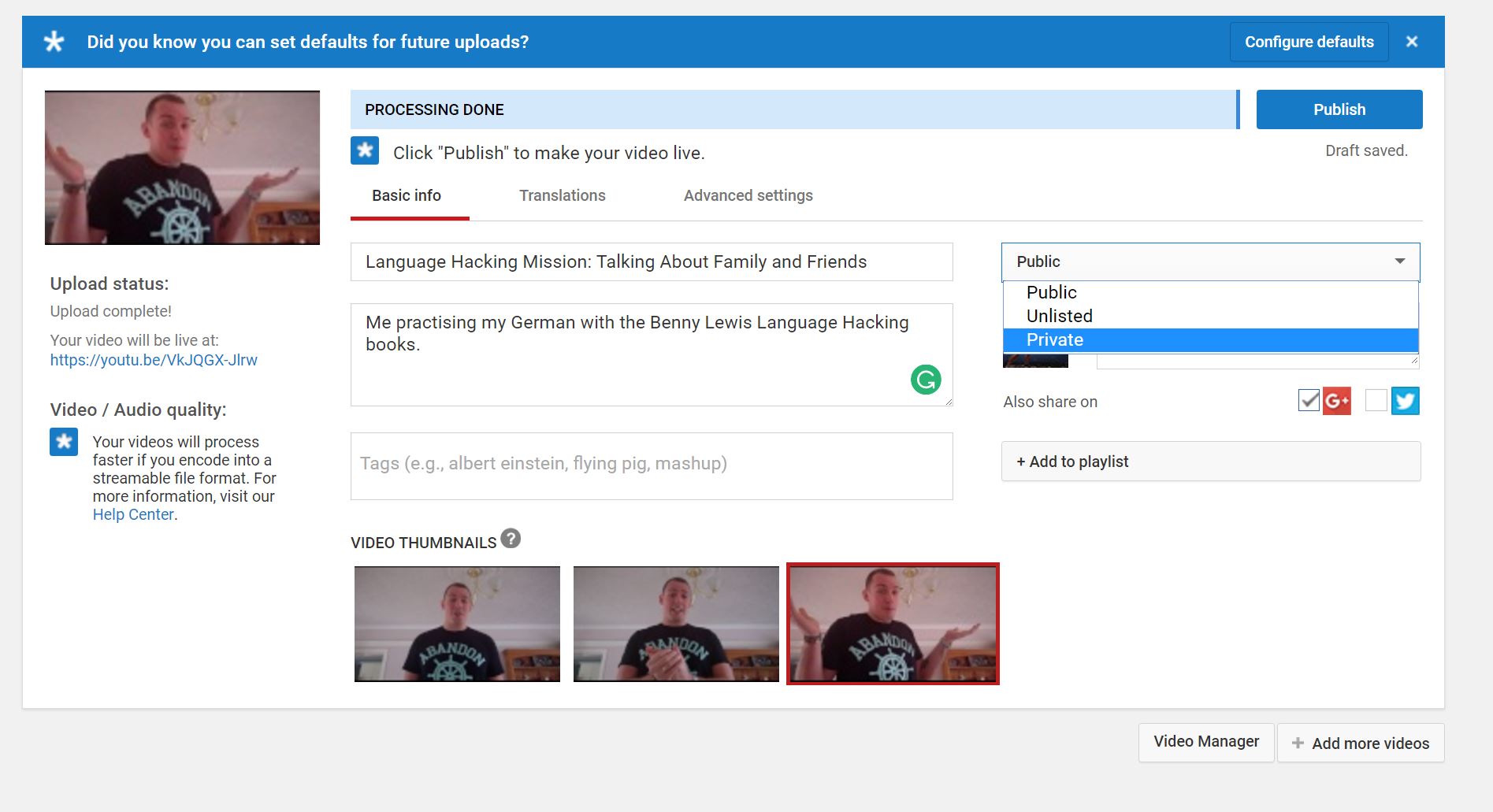
Don’t worry if you want your video to remain private. In the drop down menu on this screen you can select ‘unlisted’ and make sure that only members of the Language Hacking Community see it.
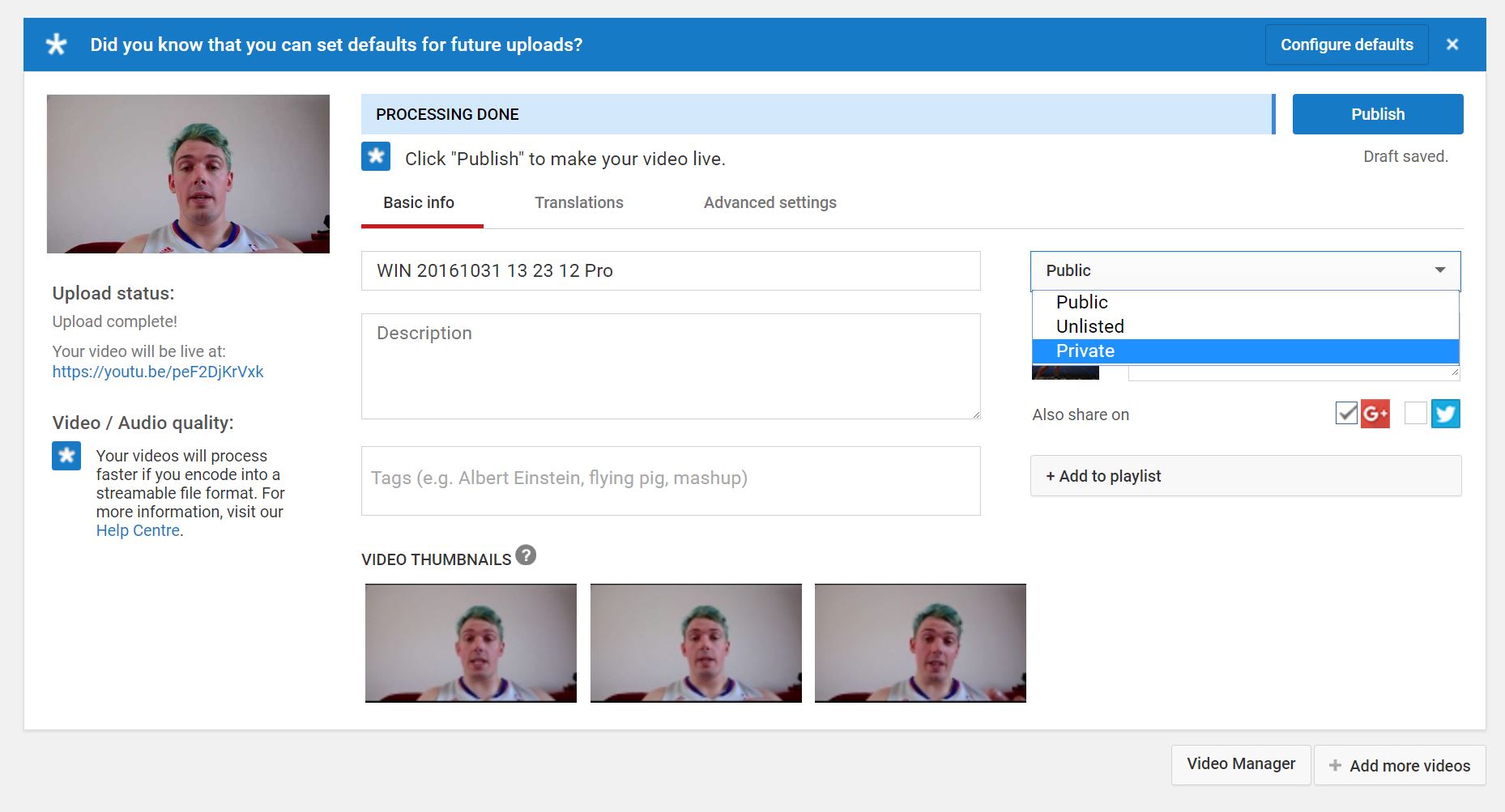
When it’s done uploading, hit publish and your video will now be on YouTube! All you need to do now is copy and paste the URL (link) to the video because you’re going to need it in a minute.
The next step is to go back to Language Hacking community page on the italki website. Select the mission you want to upload a video for and click the ‘start mission’ button. That’ll take you to a screen where you can add your video link and a little bit of information.
Take the YouTube video URL and paste it into the correct box (highlighted below) and fill out any other information you’d like to add. Bonus points if you add a description in your target language 😉
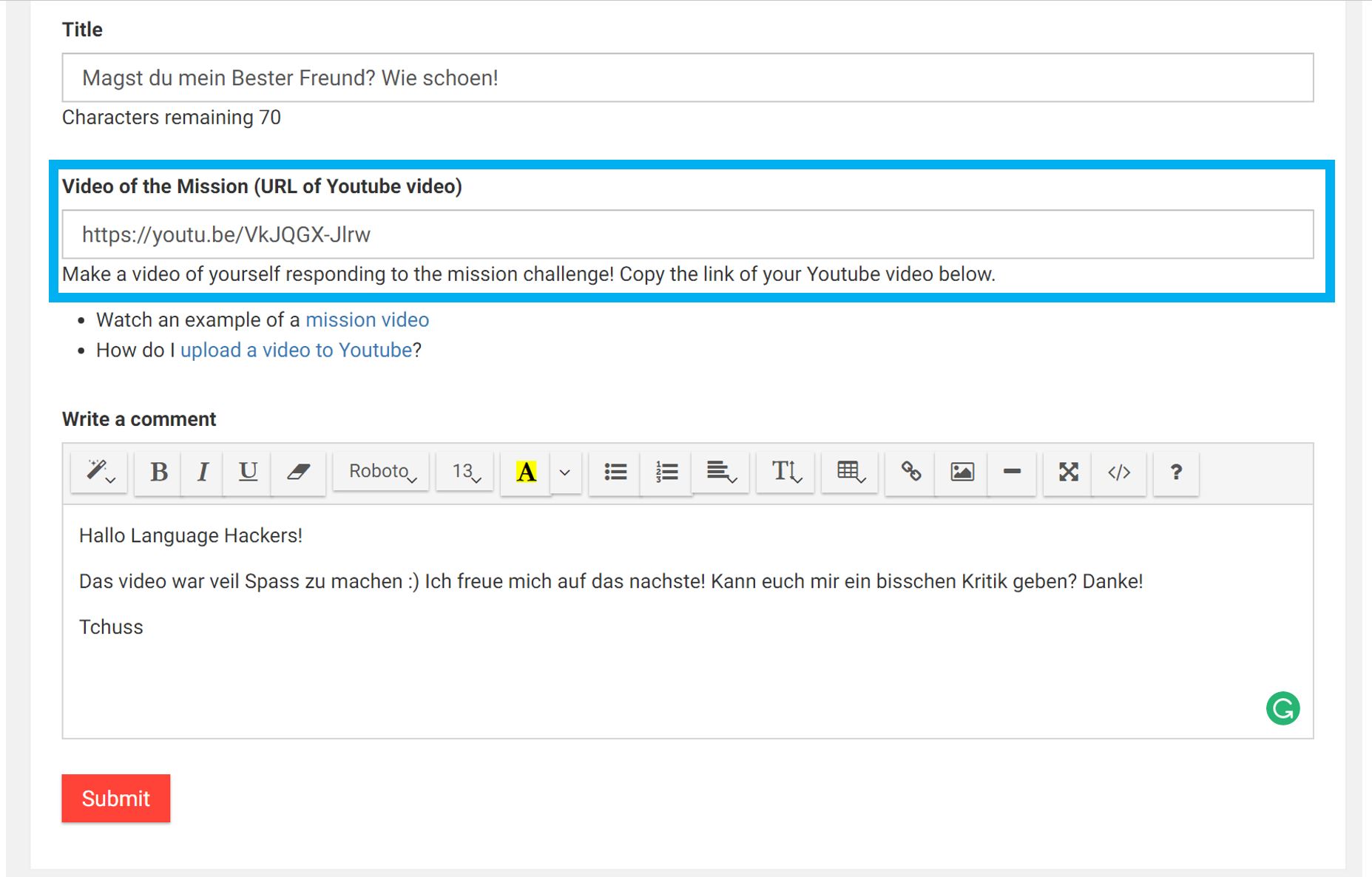
Once you’re done, hit the submit button and you’re ready to go! It’ll look a little like this when it’s live:

All you have to do now is follow this process whenever you upload a video to the Language Hacking community. Simple, right? And it’ll be simpler next time since you’ll already have all of the accounts created.
Other Stuff to Know About the Language Hacking Community
You can consider this page your community space. It’s a safe haven for language hackers to come together, share their experiences and help each other out along the way. There’s no judgement, worry or fear here. Just good, clean, language learning fun.
You’re also encouraged to comment on other people’s videos and give feedback (or encouragement) to your fellow Language Hackers.
Let’s say you’re learning Spanish and you want to see how other people are doing with the Introducing Yourself mission. You can go ahead and click the first mission video and look at all the submissions beneath it:
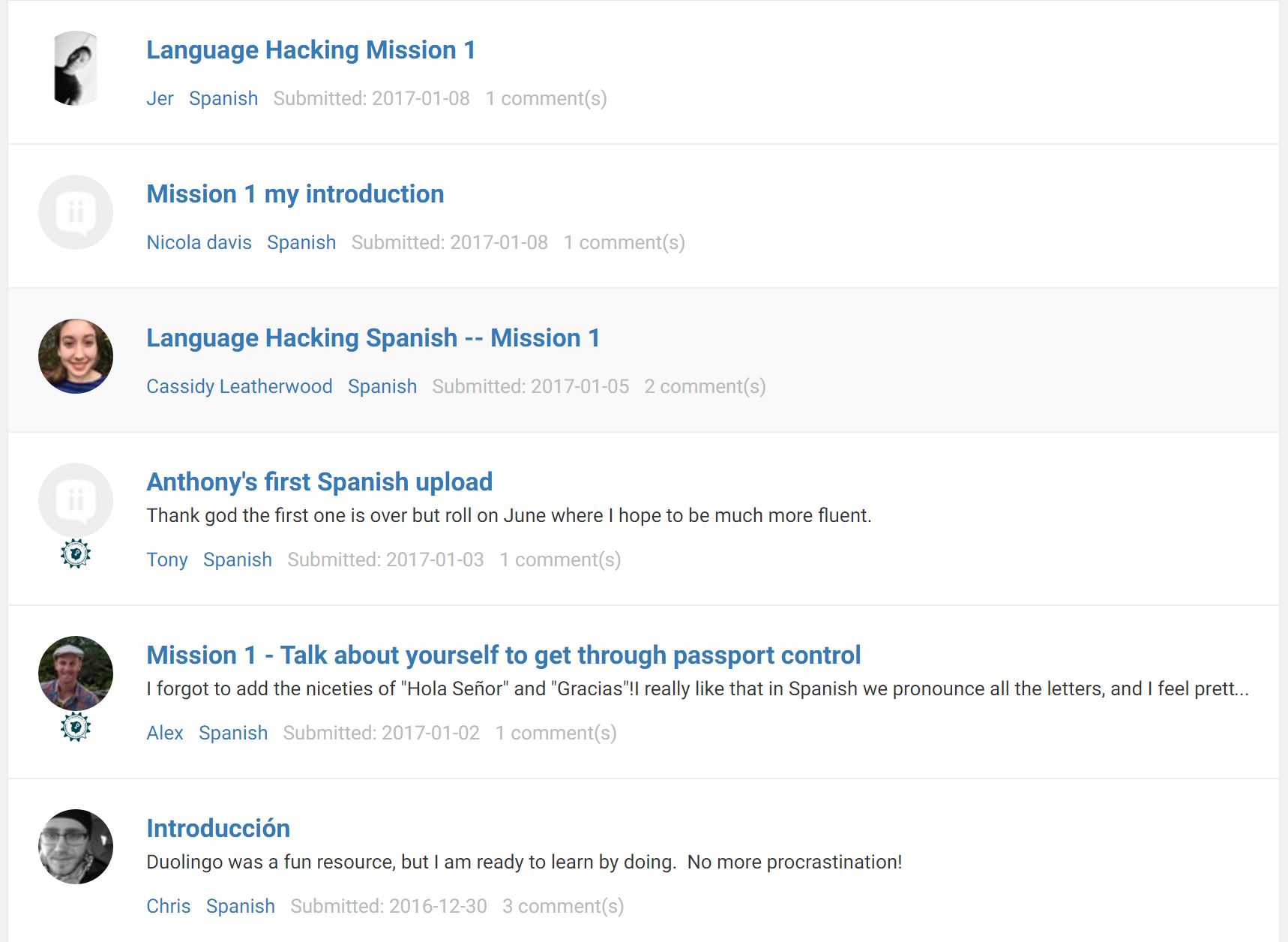
If you click on any of the submissions you can see their attempt at the challenge. This is great to watch because it’s extra exposure to hearing the language and you may learn some new words along the way.
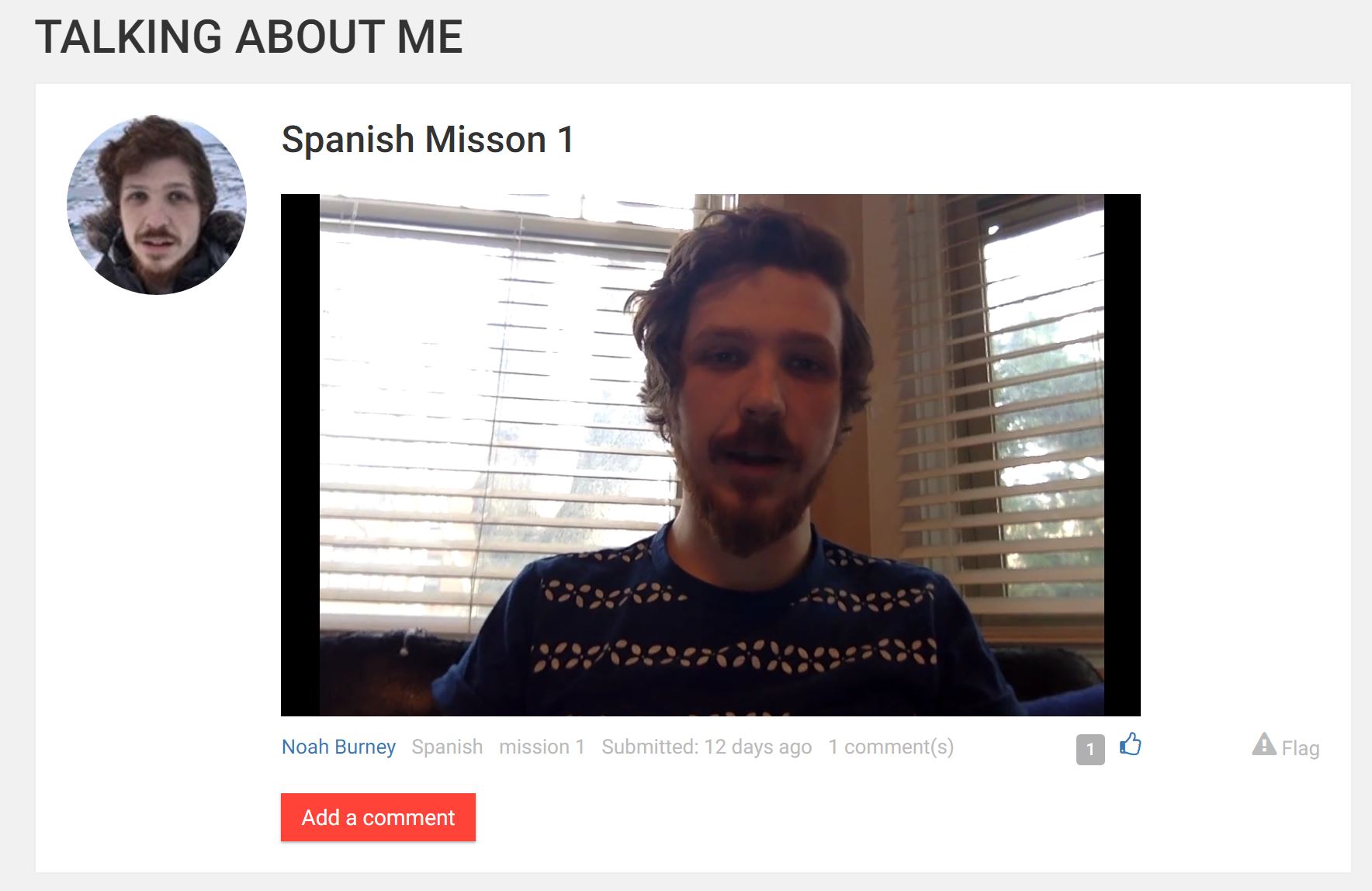
Taking a look at the comments you can see that people are adding comments to the video to tell him he’s doing a great job and encourage him:
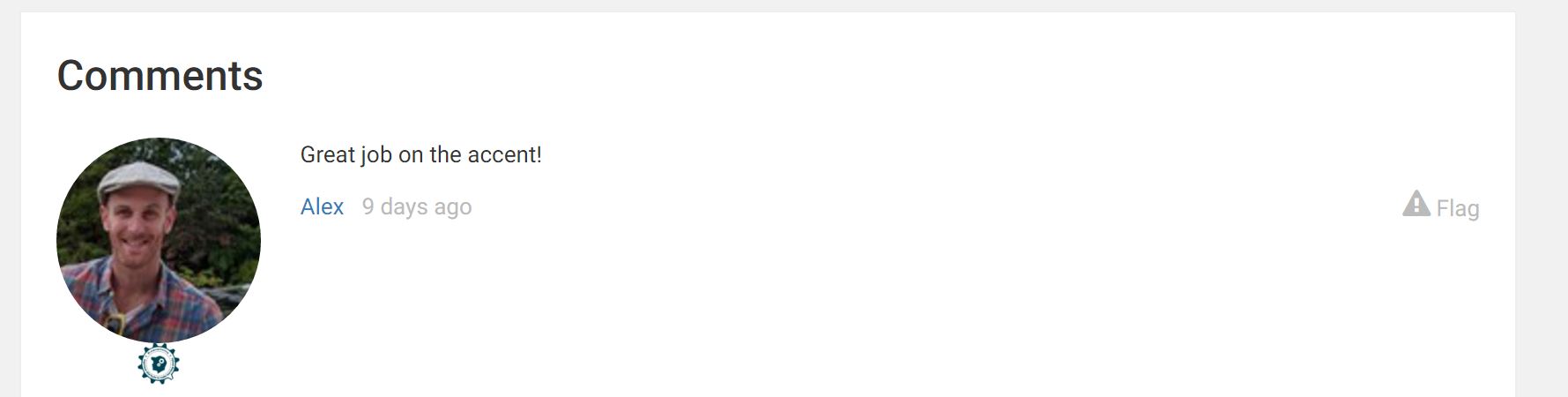
And you can even go ahead and add your own comments by clicking the add comment button beneath the video.
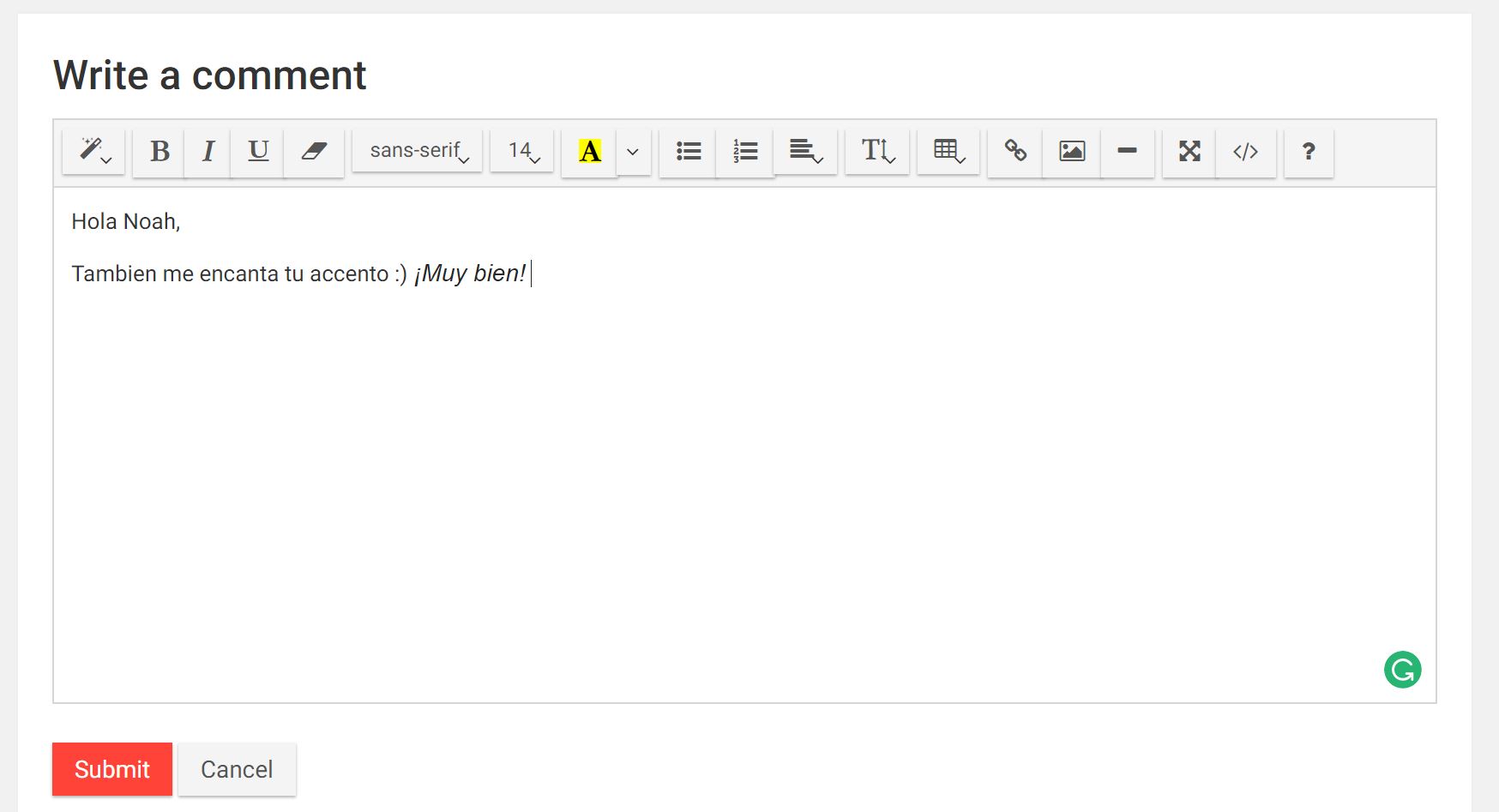
Why don’t you try watching a few videos and adding some comments right now? The best way to become a part of the community is to start speaking and interacting with people.
What Else Can You Use the Community For?
The Language Hacking community isn’t just for uploading videos. You can really start to make progress in your language by finding friends and connecting with other people who want to practise the language too.
For example, if you go looking through the list of comments and see who’s been active in the community, you can find people to add as friends – a little like Facebook – and connect with.
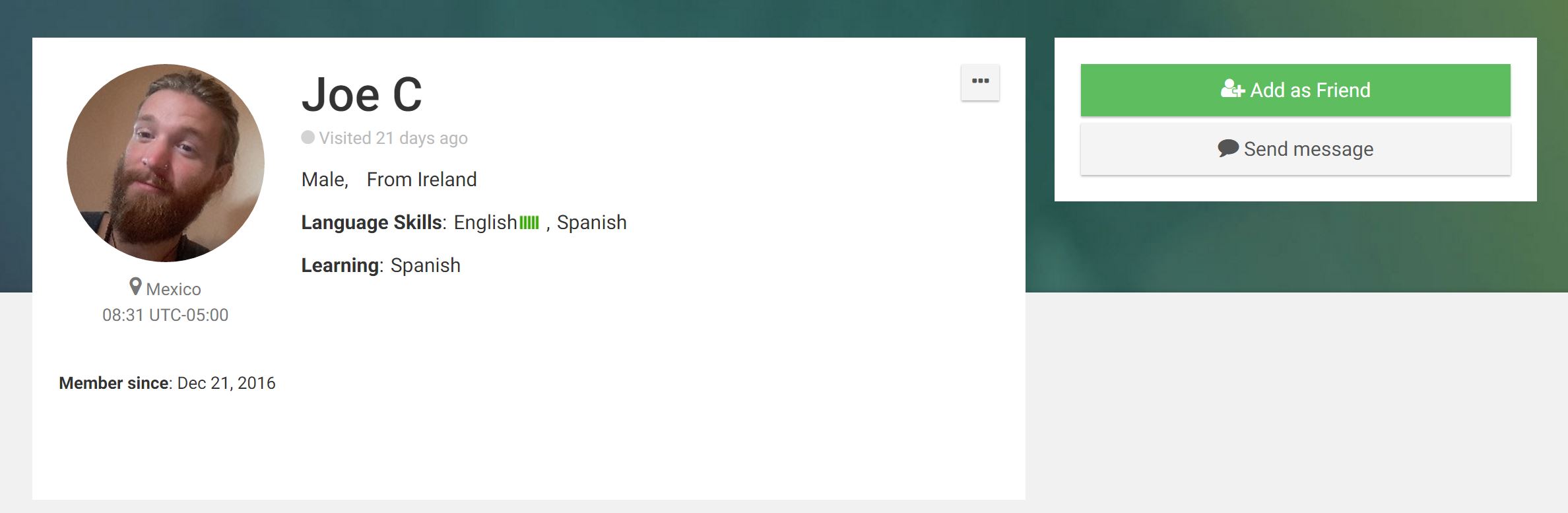
You’re then able to find conversation partners who are learning at the same time, and you can practise specific elements of the course together.
Good Luck, Language Hacker!
That’s an overview of how you can use the Language Hacking community to help you speak a new language.
Wishing you all the best as you complete the missions in your Language Hacking course. Good luck!



Social